MICAOntologyUtils
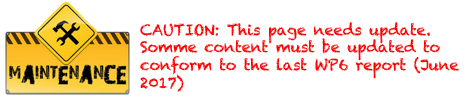
Table of Contents
- 1.VocBench
- 2.VBOntoCleaner
- 3.SkosXL2Skos without inferences
- 4.SkosXL2Skos with inferences
- 5.UpdateMicaTripleStore
- 6.SkosRelatedCsv
- 7.SkosRelatedHTML
- 8.Skos2JsonFancyTree
- 9.Skos2BGSFile
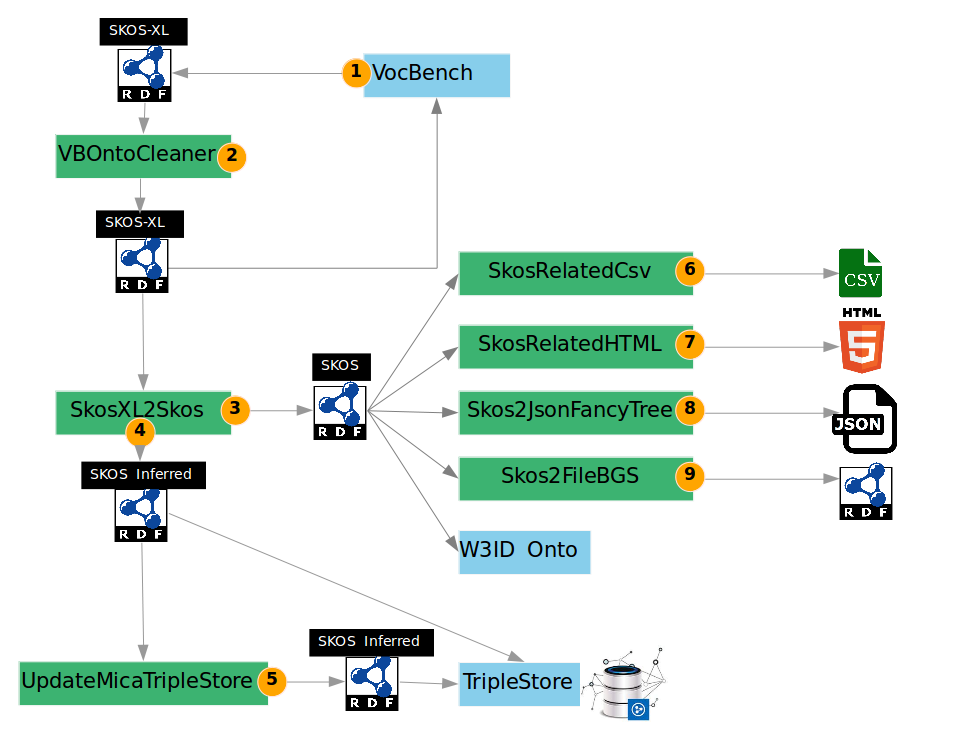
1.VocBench
- Input
Require an VocBench account
- Purpose
Export vocbench SKOSXL file of all Ontologies
- Steps
- Log in to VocBench http://lig-coin.imag.fr/vocbench-2.4.2/
- Select the project to export currently MICA ontologies V2
- Go to the right menu and click on Global data management then on drop menu select export
- Select a format SKOS-XL and then choose the format of file( RDF/XML or TURTLE)
- It isn’t necessary to filter the ontologies
- Confirm the action by clicking on the button Export at the bottom
- Save the file export in your computer
- Output
exportFile.ttl or exportfile.rdf
- Usefulness
Used for VBOntoCleaner program
2.VBOntoCleaner
- Input
exportFile.ttl or exportfile.rdf
- Purpose
Remove the all deprecated concepts and theirs relations( children or related links)
- Steps
- Download MICAOntologyUtils.jar
- Put the input file in your workspace
- Open the terminal (Linux) or cmd (Windows)
- run the command
- Command
For this program, you can use the following options:
- default
By default the input format is RDF∕XML and outPut format is TURTLE.
If you don't sepecify the output file the response will be displayed on the console.
To run all commands, we essentially need the input file.
java -cp MICAOntologyUtils.jar org.mica.skos.VBOntoCleaner inputFile.rdf
- out
When you want to retrieve the output file, you add the option --out nameOfFile.extension or --o nameOfFile.extension
java -cp MICAOntologyUtils.jar org.mica.skos.VBOntoCleaner --out outputFile.ttl inputFile.rdf
java -cp MICAOntologyUtils.jar org.mica.skos.VBOntoCleaner --o outputFile.ttl inputFile.rdf
- input
When you want to specify the input format, you add the option --input format or --i format
There is the different types of format( No distinction is made between upper and lower case letters):
- TURTLE,TTL
- N3
- JSON-LD
- RDF∕JSON
- RDF/XML
- N-TRIPLES, N-TRIPLE, NT
java -cp MICAOntologyUtils.jar org.mica.skos.VBOntoCleaner --input rdf/xml --out outputFile.ttl inputFile.rdf
java -cp MICAOntologyUtils.jar org.mica.skos.VBOntoCleaner --i rdf/xml --o outputFile.ttl inputFile.rdf
java -cp MICAOntologyUtils.jar org.mica.skos.VBOntoCleaner --input turtle --out outputFile.ttl inputFile.ttl
java -cp MICAOntologyUtils.jar org.mica.skos.VBOntoCleaner --i turtle --o outputFile.ttl inputFile.ttl
- formatted
When you want to specify the output format, you add the option --formatted format or --f format
The different types of format
java -cp MICAOntologyUtils.jar org.mica.skos.VBOntoCleaner --formatted turtle --out outputFile.ttl inputFile.rdf
java -cp MICAOntologyUtils.jar org.mica.skos.VBOntoCleaner --f turtle --o outputFile.ttl inputFile.rdf
java -cp MICAOntologyUtils.jar org.mica.skos.VBOntoCleaner --formatted rdf/xml --out outputFile.rdf inputFile.rdf
java -cp MICAOntologyUtils.jar org.mica.skos.VBOntoCleaner --f rdf/xml --o outputFile.rdf inputFile.rdf
- help
When you want to know which command can be used for a given program, you can run one of the following commands.
java -cp MICAOntologyUtils.jar org.mica.skos.VBOntoCleaner --help
java -cp MICAOntologyUtils.jar org.mica.skos.VBOntoCleaner --h
java -cp MICAOntologyUtils.jar org.mica.skos.VBOntoCleaner --?
You can also combine several options like the following command:
java -cp MICAOntologyUtils.jar org.mica.skos.VBOntoCleaner --input turtle --formatted rdf/xml --out outputFile.rdf inputFile.ttl
java -cp MICAOntologyUtils.jar org.mica.skos.VBOntoCleaner --i turtle --f rdf/xml --o outputFile.rdf inputFile.ttl
- default
- Output
cleanedSkosXL.ttl or cleanedSkosXL.rdf
- Usefulness
Used to create a new project cleaned in VocBench or for SkosXL2Skos program
3.SkosXL2Skos without inferences
- Input
cleanedSkosXL.ttl or cleanedSkosXL.rdf
- Purpose
Transform SkosXL vocabulary to Skos vocabulary
- Steps
- Command
For this program, you can use the following options:
You can combine several options:
java -cp MICAOntologyUtils.jar org.mica.skos.SkosXL2Skos --input turtle --formatted rdf/xml --out outputFile.rdf inputFile.ttl
- Output
cleanedSkos.ttl or cleanedSkos.rdf
- Usefulness
Used for the following programs :
- Skos2FileBGS
- Skos2JsonFancyTree
- SkosRelatedHTML
- SkosRelatedCsv
- To update MICAOntology online publication (content negotiation)
4.SkosXL2Skos with inferences
- Input
cleanedSkosXL.ttl or cleanedSkosXL.rdf
- Purpose
Transform SkosXL to Skos and add all inferences
- Steps
- Command
For this program, you can use the following options:
- default
- out
- input
- formatted
- help
- inferences
For SkosXL2Skos program, when you want to add inferences on ontology, you can add an option --inferences or --if
java -cp MICAOntologyUtils.jar org.mica.skos.SkosXL2Skos --inferences --out outputFile.rdf inputFile.rdf
java -cp MICAOntologyUtils.jar org.mica.skos.SkosXL2Skos --if --o --out outputFile.rdf inputFile.rdf
You can combine several options:
java -cp MICAOntologyUtils.jar org.mica.skos.SkosXL2Skos --inferences --input turtle --formatted rdf/xml --out outputFile.rdf inputFile.ttl
- Output
cleanedSkosInferred.ttl or cleanedSkosInferred.rdf
- Usefulness
Used for UpdateMicaTripleStore program or MicaTripleStore
5.UpdateMicaTripleStore
- Input
cleanedSkosInferred.ttl or cleanedSkosInferred.rdf
- Purpose
Update the Mica Triple store automatically
- Steps
- Command
For this program, you can use the following options:
For UpdateMicaTripleStore program, you must add an option of URL of dataset to update such --dataset urldataset or --d urldataset
java -cp MICAOntologyUtils.jar org.mica.skos.UpdateMicaTripleStore --dataset http://lig-coin.imag.fr/fuseki/mica --out outputFile.ttl inputFile.rdf
java -cp MICAOntologyUtils.jar org.mica.skos.UpdateMicaTripleStore --d http://lig-coin.imag.fr/fuseki/mica --o outputFile.ttl inputFile.rdf
You can combine several options:
java -cp MICAOntologyUtils.jar org.mica.skos.UpdateMicaTripleStore --dataset http://lig-coin.imag.fr/fuseki/mica --input turtle --formatted rdf/xml --out outputFile.rdf inputFile.ttl
- Output
updateMicaTripleStore.ttl or updateMicaTripleStore.rdf
- Usefulness
Used for MicaTripleStore ( change the program to add triple store URI as input )
6.SkosRelatedCsv
- Input
cleanedSkos.ttl or cleanedSkos.rdf
- Purpose
Create a csv file which contains all concepts and theirs relations
- Steps
- Command
For this program, you can use the following options:
- default
- out
- input
- help
- scheme
Some program must define the conceptScheme on which we want to extract the data, you add the option --scheme conceptSheme or --s conceptSheme
There is the different types of ConceptScheme:
- DomainScheme
- MethodsScheme
- DataScheme
- CommoditiesScheme
- SpatialScheme
- TemporalScheme
- ValueSupplyChainScheme
java -cp MICAOntologyUtils.jar org.mica.skos.SkosRelatedCsv --scheme DomainScheme --out outputFile.csv inputFile.rdf
java -cp MICAOntologyUtils.jar org.mica.skos.SkosRelatedCsv --s DomainScheme--o outputFile.csv inputFile.rdf
java -cp MICAOntologyUtils.jar org.mica.skos.SkosRelatedCsv --scheme DataScheme --out outputFile.csv inputFile.rdf
java -cp MICAOntologyUtils.jar org.mica.skos.SkosRelatedCsv --s DataScheme --o outputFile.csv inputFile.rdf
You can combine several options:
java -cp MICAOntologyUtils.jar org.mica.skos.SkosRelatedCsv --scheme DataScheme --input turtle --out outputFile.csv inputFile.ttl
- Output
skosRelated.csv
- Usefulness
Used to visualize the relations between the concepts
7.SkosRelatedHTML
- Input
cleanedSkos.ttl or cleanedSkos.rdf
- Purpose
Create a HTML file which contains all concepts and theirs relations
- Steps
- Command
For this program, you can use the following options:
You can combine several options:
java -cp MICAOntologyUtils.jar org.mica.skos.SkosRelatedHTML --scheme DataScheme --input turtle --out outputFile.html inputFile.ttl
- Output
skosRelated.html
- Usefulness
Used to visualize the relations between the concepts
8.Skos2JsonFancyTree
- Input
cleanedSkos.ttl or cleanedSkos.rdf
- Purpose
Update the Mica Triple Store
- Steps
- Command
For this program, you can use the following options:
You can combine several options:
java -cp MICAOntologyUtils.jar org.mica.skos.Skos2JsonFancyTree --scheme DataScheme --input turtle --out outputFile.json inputFile.ttl
- Output
ConceptScheme.json
- Usefulness
Used to MICASheetEditor API
9.Skos2BGSFile
- Input
cleanedSkos.ttl or cleanedSkos.rdf
- Purpose
Create a file format for GeoNetwork
- Steps
- Command
For this program, you can use the following options:
You can combine several options:
java -cp MICAOntologyUtils.jar org.mica.skos.Skos2BGSFile --input turtle --formatted rdf/xml --out outputFile.rdf inputFile.ttl
- Output
skosBGS.rdf or skosBGS.ttl
- Usefulness
Used for GeoNetwork by BGS

