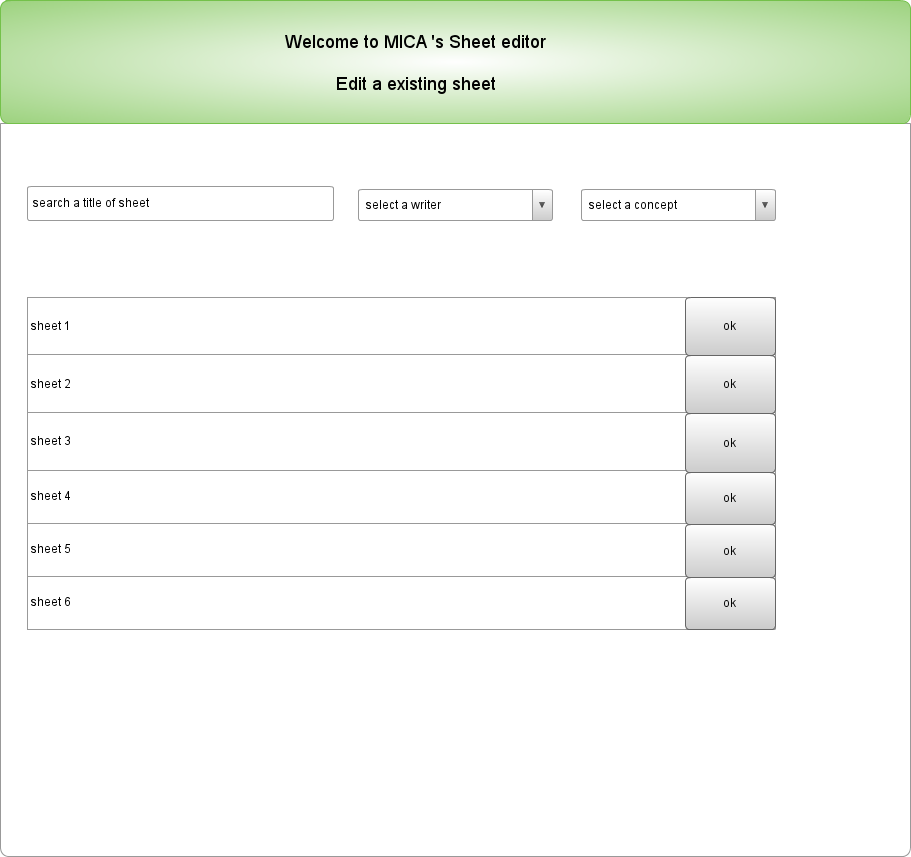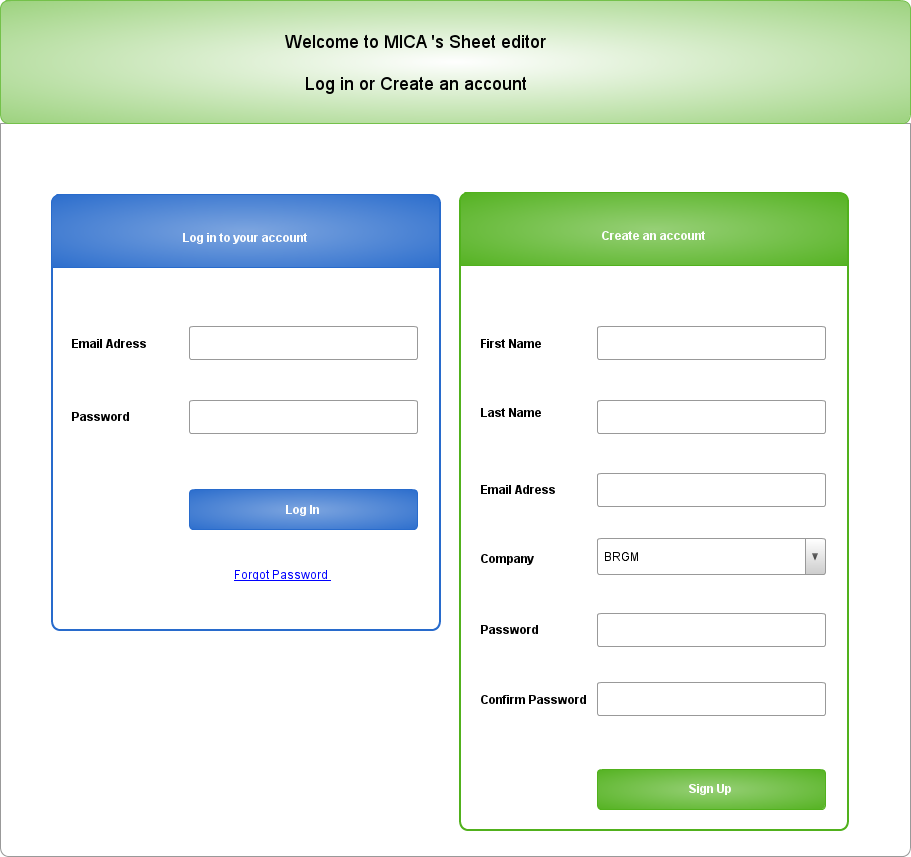MICASheetsEditor
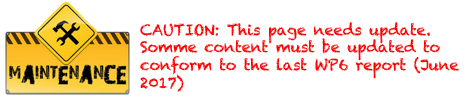
MICASheetsEditor is a web application which allows MICA end-users to manage the sheets.
Available at http://lig-coin.imag.fr/MICASheetsEditor/
Technologies
Front-end
- HTML5/CSS3
- Bootstrap http://getbootstrap.com/
- AngularJS https://angularjs.org/ )
- JQuery https://jquery.com/
- FancyTree https://github.com/mar10/fancytree
- Chosen https://github.com/harvesthq/chosen
- ng-file-upload https://github.com/danialfarid/ng-file-upload
Back-end
- Java JEE
- Spring MVC https://spring.io/
- Maven
Use case diagram
The main features are represented in the following diagram.
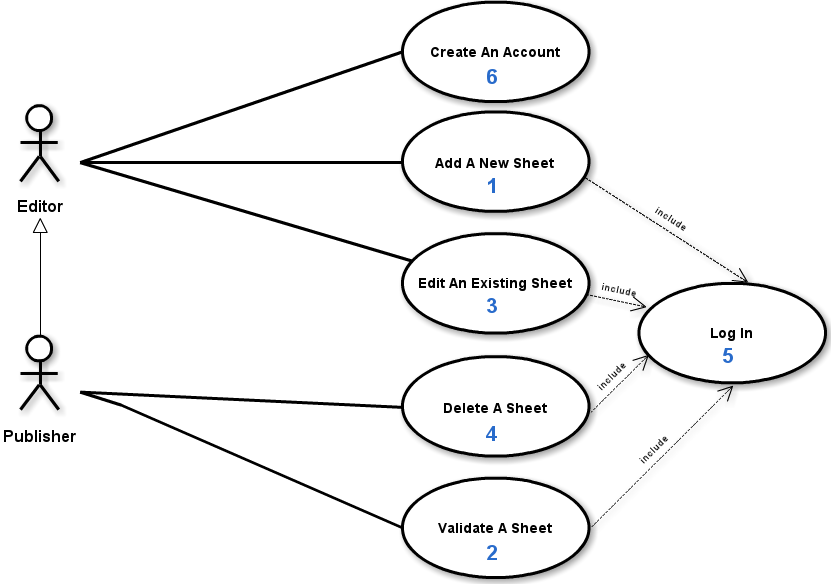
Numbers in the different cases represent a priority level. This means that we start program the first feature before the others etc...
Feature 1: adding a new sheet
Adding a sheet consists into uploading two files (PDF an docx formats) and annotating it with various concepts of the MICA ontology. (We propose an interface below). New sheets that are uploaded, are immediately inserted in the MICA database, but the have a status not yet validated. and waiting for validation from a publisher (e.g. Daniel Cassard).
Question: which format for Sheet Files : docX or PDF ?
- docX:
- (+) editable (so when someone retrieves the file, she can edit it again)
- (-) proprietary format (for consultation , pdf seems better). Is there a way to automatically generate pdf from .docx ?
- PDF:
- (+) Easy for consultation
- (-) Not editable
Response from Daniel
Completely agree with this analysis. As long as the FS or DS is not validated, It is preferable that it remains in docx (corrections / transformations / modify figures and tables easier). Once validated, it is desirable that it become a PDF. My Word Generates PDFs Automatically(But I have Acrobat installed ...)
User interface
The following image represents the interface to add a sheet
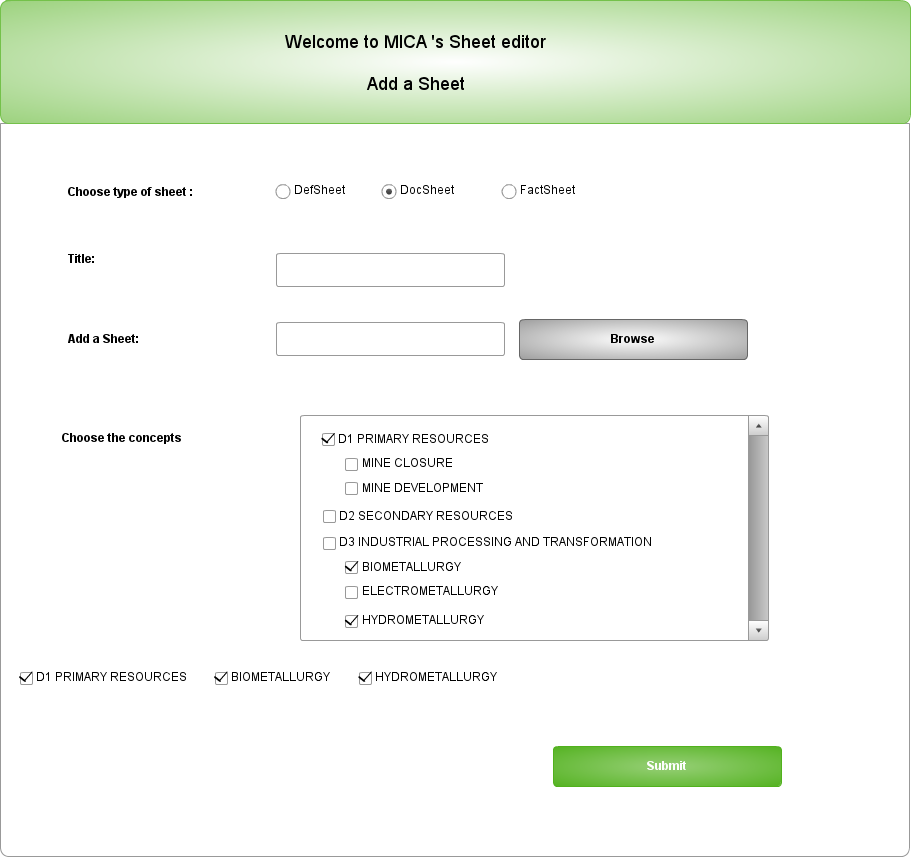
The user should enter all information about the sheet( title, type of sheet etc...). After that, the user chooses the concepts which are concerned by the sheet. Concepts are selected in a concepts hierarchy. Following rules are defined when the user selects a concept:
- all already selected subconcepts (if they exist) are automatically deselected.
- For example, in the above picture, if the user selects D3 Industrial processing and transformation, Biometallurgy and Hydrometallurgy will be deselected.
- if a parent concept is already selected, it will be deselected.
- For example, in the above picture, if the user selects Mine closure, D1 primary resources will be deselected.
Feature 2: validating a sheet
To be sure that information given by an editor is correct, a publisher must validate the sheet. If the sheet is not correct or if some information is missing, the publisher will comment the sheet and afterwards the editor can make some changes.
Feature 3: updating an existing sheet
An editor can update a validated sheet or a non-yet validated sheet. Updating can take different forms:
- Replacing the sheet file
- Modifying the annotations
- both
Once a sheet has been updated, it must again go through the validation process before being inserted into the MICA database.
Question:What about updating an already published (validated) sheet ?
We propose the following work flow:
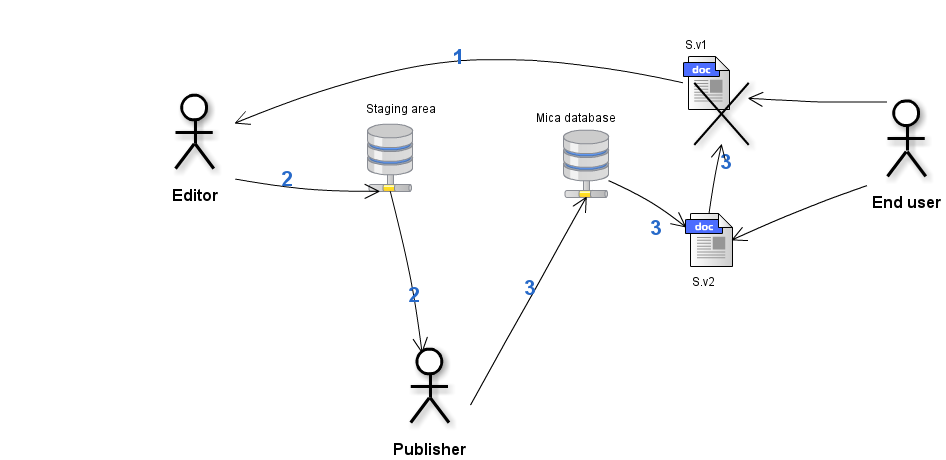
- An editor retrieves a published sheet (S.v1 : file + annotations).
- She modifies the sheet ( and/or the annotations), the new version of the sheet (S.v.2) is placed in the MICA staging area.
- A publisher validates the sheet, it is pushed in the MICA database (the new version replaces the old one).
Feature 6: creating an account
Account management is not a priority. At the beginning, we can control access to application the the access control mechanisms of the web server (e.g. htaccess) and create logins and password by hand (as we do for VocBench).
Questions about internal follow up of sheets
In the sheets we have some follow up information (editor, writer), that we translated in our model (see picture below)

- What is the difference between a writer and an editor ? Can they be the same agent ? What are the cardinalities (how many writer and editor a sheet can have) ?
Response from Daniel
A writer is a FS or DS author. This can be everybody in the project and he/she can also be sometimes an editor (if agreed and proposed by his WP Leader). The editor is a specialist of the domain (e.g., a WP Leader) and is charge to check the quality of the FS and the coherency of several FS +/- related to a same domain. The publisher normally approves/validates the advice of the editor. His/her role is also to bear a particular attention to the annotation of FS and DS, as ‘Ontology Supervisor’.
A FS / DS can have one or several authors and preferably one editor (except if it covers several very different domains at the same time, then overpassing the knowledge of one single editor – should normally be very rare because this would mean that the FS is very generic, and we do not like that… )
- What is the relation between a sheet editor or writer and the user of the system that add a new sheet ?
Response from Daniel
It has never been envisaged up-to-now that an end user of MICA will add a new sheet. However, in this case, such an addition has to go through the ‘normal‘ process and an editor of the Domain has to be contacted. We called this user an editor, may be it can induce some confusion and we should consider another name for this role. Sheets editors and writers should be described in the system. In a first version we can predefine them and propose lists when annotating a sheet.